How to setup a Klever node
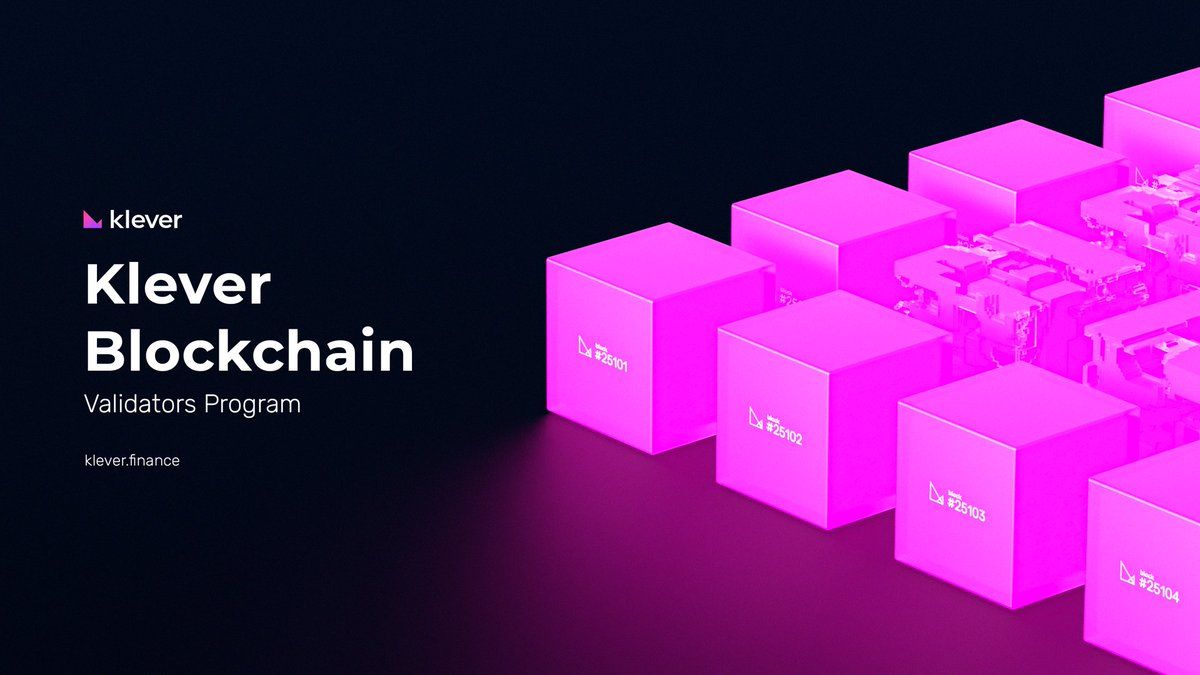
Klever Finance is a trusted permissioned blockchain network for the emerging decentralized economy, providing a safer, faster and smarter cryptocurrency experience for all users globally to enter and thrive.
This is the official description Klever Finance at their web.
Nowadays there are a lot of devlopments around crypto. Every day, a handful of projects start, why we think Klever is interesting?
Klever has been born strong from beginning: token, blockchain, mobile app, wallet, exchange. That is a nice foundation to build decentralized apps.
To run a node you need at least this hardware:
- At least a quad core cpu (not too old)
- At least 8 GB of ram
- A fast ssd with at lease 200 GB free space
- 100 mbps, stable, Internet connection
- GNU/Linux or Mac OS. Select your flavour.
If you are Windows guy, WSL2 (Windows Services for Linux) is also supported.
Whatever you choose, you also will need Docker engine to run a Klever node.
First step is to deploy latest docker (tip: avoid using root account, just create a regular user just for this):
docker pull kleverapp/klever-go-testnet:latestNext step is getting a wallet. Lets first create a directory to host it
cd $HOME
mkdir walletAnd now we tell docker to populate that directory with the wallet:
docker run -it --rm --user "$(id -u):$(id -g)" -v $(pwd)/wallet:/opt/klever-blockchain --entrypoint=/usr/local/bin/operator kleverapp/klever-go-testnet:latest account createYour wallet should be generated with the previous command. You can always check your wallet public key with this other command:
docker run -it --rm --user "$(id -u):$(id -g)" -v $(pwd)/wallet:/opt/klever-blockchain --entrypoint=/usr/local/bin/operator kleverapp/klever-go-testnet:latest account addressWe have a wallet now. Ok, let's run a node. First, we are going to create a proper directory tree
cd $HOME
mkdir -p $(pwd)/node/config $(pwd)/node/db $(pwd)/node/logsNow, let´s download genesis file
curl -k https://backup.testnet.klever.finance/config.testnet.100008.tar.gz | tar -xz -C ./nodeTip: this is just a testnet, but still, always is a good idea to check the checksum of everything downloaded from the net.
Next step is to run a command inside the docker container to create wallets for validators. The data is then sent to the directory created previously.
docker run -it --rm -v $(pwd)/node/config:/opt/klever-blockchain --user "$(id -u):$(id -g)" --entrypoint='' kleverapp/klever-go-testnet:latest keygeneratorTo start fast with our new shiny node, is a good idea to download a backup of the chain:
curl -k https://backup.testnet.klever.finance/kleverchain.latest.tar.gz | tar -xz -C ./nodeTip: If you desire, select a fixed port for p2p traffic in $HOME/klever/node/config.toml . Open that p2p port (tcp) to Internet.
We are set. Let's run our node!
docker run -it --rm --user "$(id -u):$(id -g)" --name klever-node -v $(pwd)/node/config:/opt/klever-blockchain/config/node -v $(pwd)/node/db:/opt/klever-blockchain/db -v $(pwd)/node/logs:/opt/klever-blockchain/logs --network=host --entrypoint=/usr/local/bin/validator kleverapp/klever-go-testnet:latest '--log-save' '--rest-api-interface=0.0.0.0:8080'This node software has a really nice TUI (Terminal User interface):
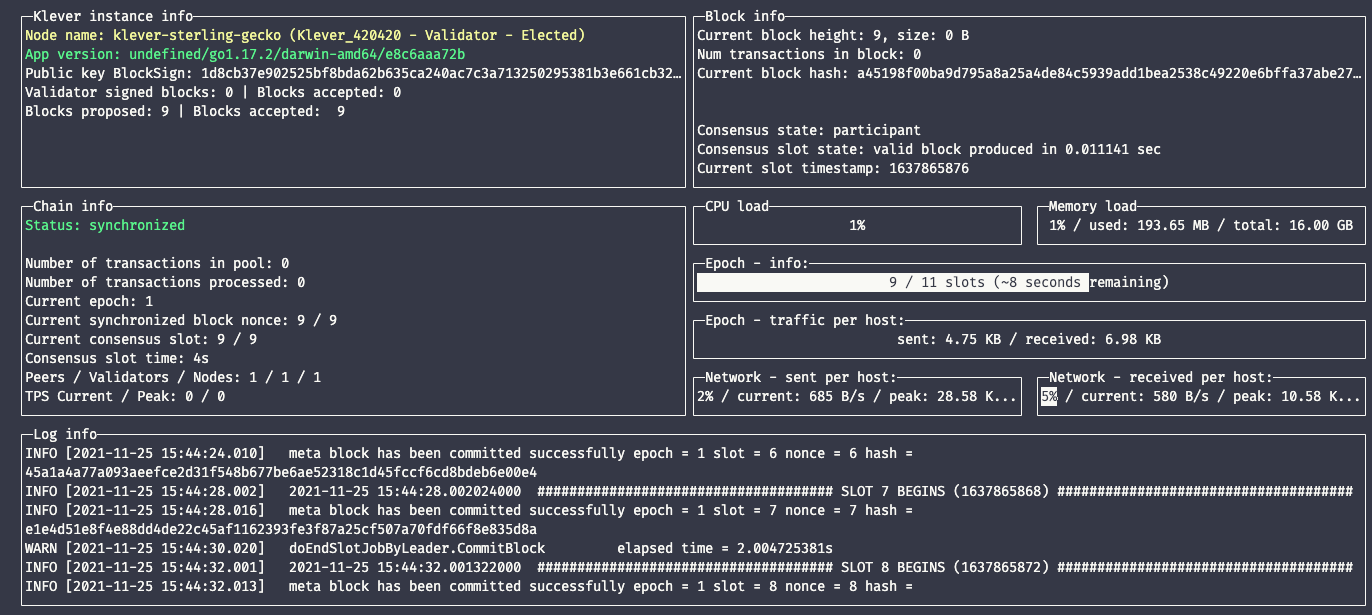
Ok, we have our node running. Check logs to see if everything is working properly, good peer connectivity. Also check that API port (8080) is only available for you & your monitoring enviroment.
We have checked that our first execution has been sucessful. Let's then run the node in the background, adding -d parameter to docker. You can check logs of a background docker
docker logs -f --tail 50 klever-nodeIf you need to stop a node (not too much time!!!), run this
docker stop klever-nodeTo make a backup of the database folder, stop the node with the previous command and run this:
tar -czvf backup_current_date.tar.gz $(pwd)/node/dbTip: just use gz compression. Your node should be stopped as minimum as possible. You always can compress with a stronger compressor once you have the .tar.gz. zstd is a nice tradeoff between speed and size. If you are hardcore (like me) about size, try with xz / zpaq / cmix
Sometimes, new versions of Klever are released. Just stop your running node, make a backup (just in case) and then upgrade your bits:
docker pull kleverapp/klever-go-testnet:latest